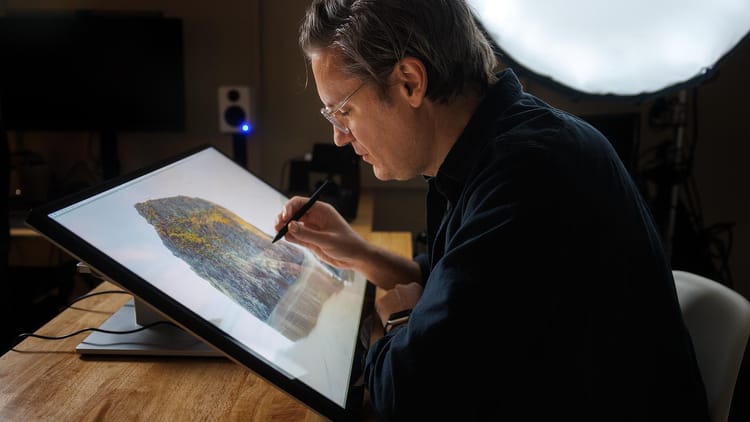DxO PureRAW 4: Live previews, finally!
DxO has introduced PureRAW 4, the latest version of their digital raw pre-processing desktop app for macOS and Windows. PureRAW corrects common lens anomalies including vignette, chromatic aberration and distortion using DxO's custom profiles (of which the company claims there are 90,000+ possible camera/lens combinations), while also denoising and rebuilding detail and clarity. Think of it as a standalone version of Lightroom's Lens Correction tool, but with more features. PureRAW functions as a standalone application, or may be used as a plugin with Photoshop, Lightroom Classic, Capture One and Affinity Photo.
What's new in version 4
I've reviewed all previous versions of PureRAW, and each time I've recommended a live preview. The ability to see your edits and changes in PureRAW before an optimized DNG file is created. Well, I'm happy to say that version 4 finally includes this much needed feature.

PureRAW 4's live preview provides a far better user experience, for it's now possible to see the difference between the four "Lens softness" options, optical corrections, and the DeepPRIME and DeepPRIME XD de-mosaicing models before a DNG file is created. In previous versions, I would often generate three or four versions of a raw file with different settings, then delete the ones I didn't want. This was unintuitive and a huge waste of time. But now in PureRAW 4, settings can finally be visualized prior to export.
I tested the live preview in a pre-release beta, and the functionality performed well on my M1 Max Mac Studio (2022). The preview automatically refreshed within a second or two anytime a setting changed. That said, there were a couple of quirks.
One, PureRAW 4's live preview is disabled by default. An "Update" text link must then be clicked each time a setting is changed, which is slow and annoying. I'm hoping this is simply a beta thing. Thankfully, live previews can be enabled through PureRAW's preferences, as shown below.
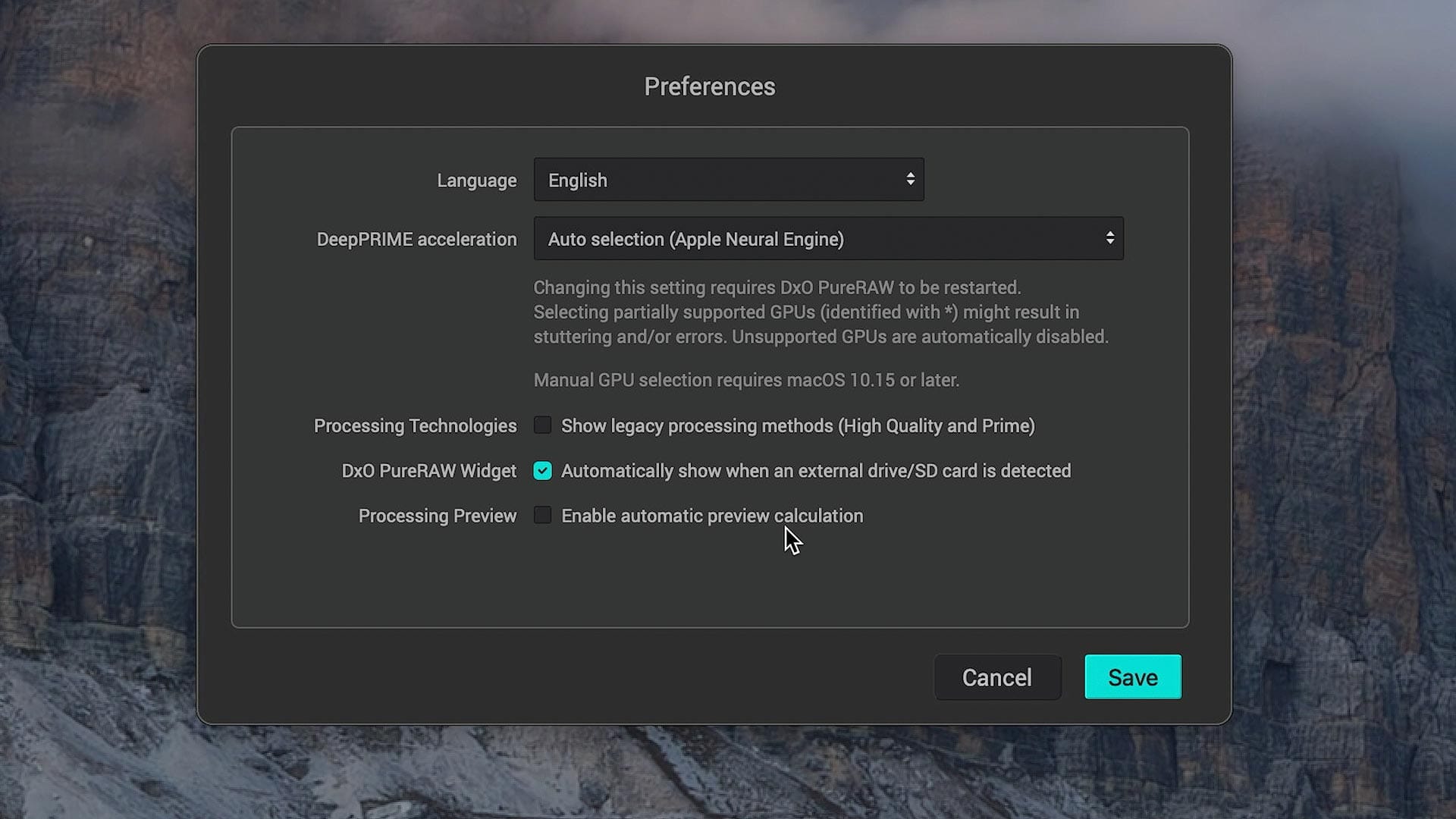
Two, preview scaling and before/after views do get glitchy. The image window sometimes gets confused and doesn't function as it should. Again, hoping this is a short term beta issue that will be ironed out.
Also new in PureRAW 4 is DeepPRIME XD2, a new 2.0 version of the DeepPRIME XD denoising and de-mosaicing model (introduced in PureRAW 3). If I stick my nose against the screen, there does appear to be some improvement in unwanted artifacts and detail enhancement with XD2, but to me it feels like splitting hairs. Others may see noticeable differences and improvements with XD2, but I see very little with my own images. That's fine though, for the DeepPRIME tools have been excellent since their introduction. I just don't think the XD2 version of DeepPRIME is reason enough to upgrade.
PureRAW 4 also offers more nuanced control over denoising, with sliders for "Luminance" and "Force details" (image below). The former controls the aggressiveness of luminance noise (but not color, which is automatically removed), so you can control how smooth the results are. The latter helps recover detail in areas negatively impacted by denoising (eg, fine hair or tree branches). Denoising is still mostly automatic with PureRAW, but at least there is a little more control now.
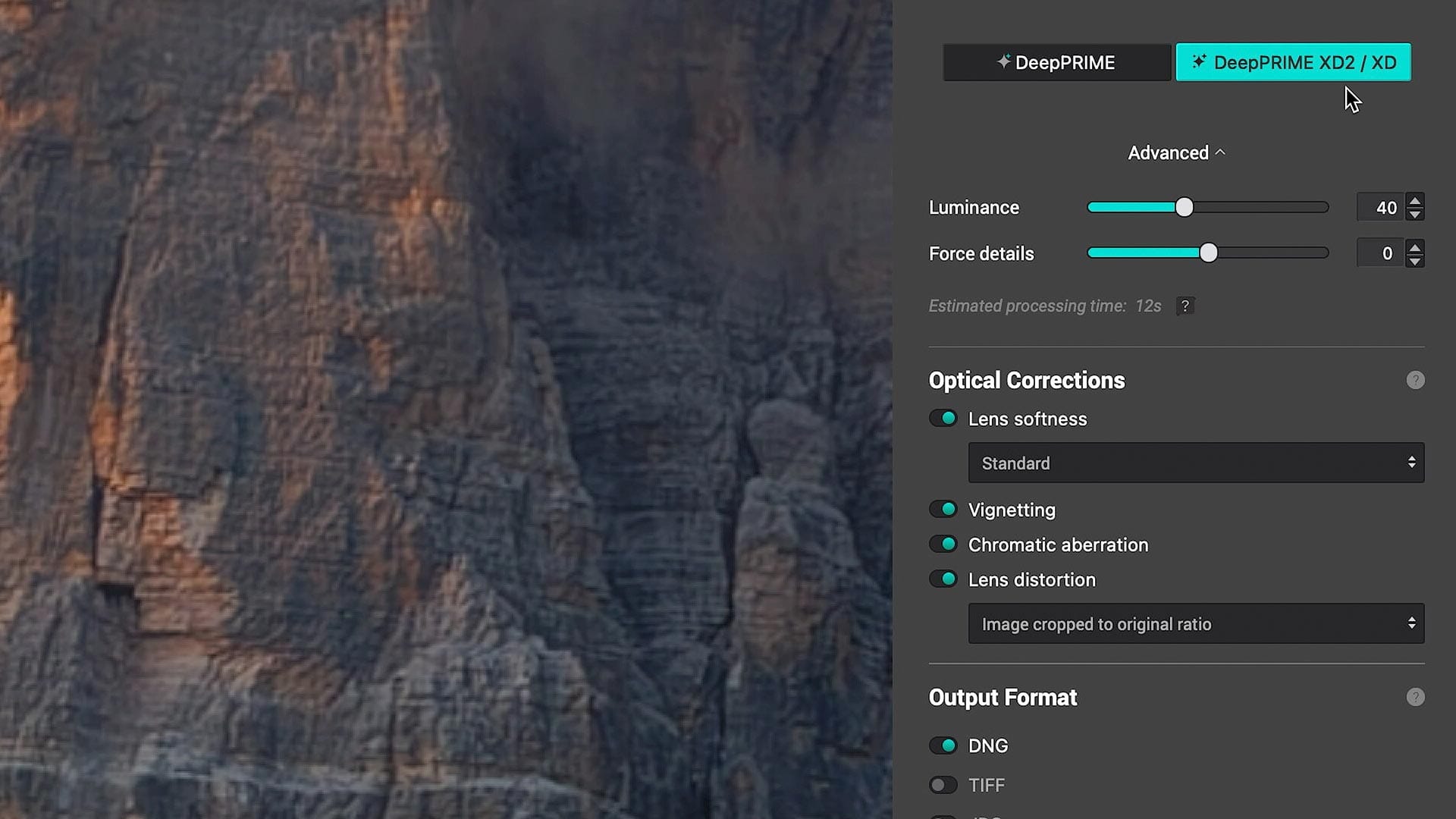
Legacy users of PureRAW may notice the lack of "High Quality" and "Prime" denoising options (alongside "DeepPRIME"). These options are still available, but must be enabled through the app preferences. (DxO removed them to simplify the interface, and because they're older and less advanced comparatively).
Also new in PureRAW 4 is a menu bar widget (image below) that notices when memory cards or cameras are connected to macOS or Windows and displays progress information when batch processing multiple raw files. I think this would be most helpful to those with experience using PureRAW who know which settings they prefer and want to quickly batch process loads of files on import.
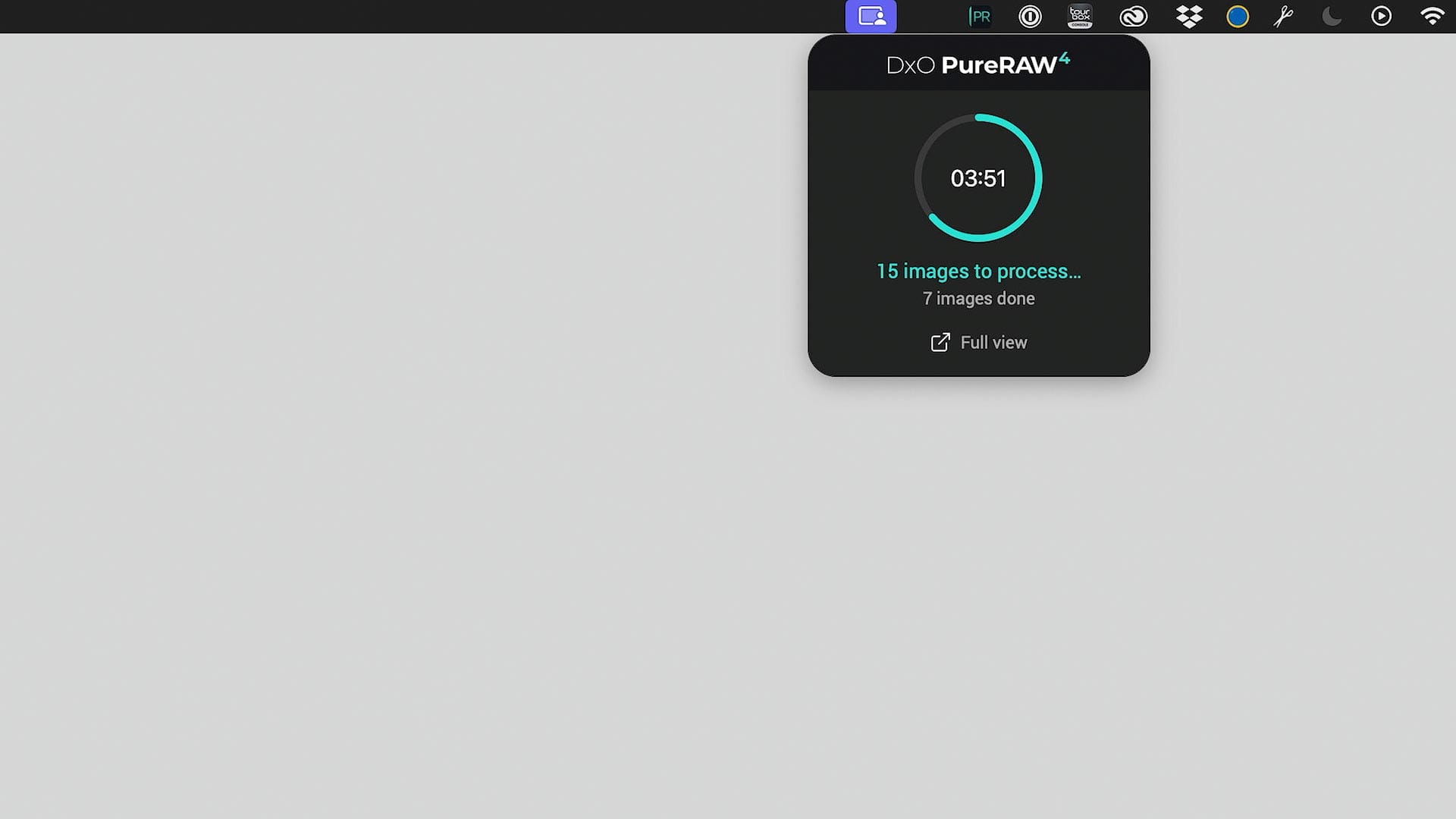
Comparing against Lightroom's Denoise AI
If you use Adobe Lightroom like I do, you're probably familiar with its Denoise AI enhance functionality (image below). Like PureRAW, this tool also denoises and improves detail in raw files.
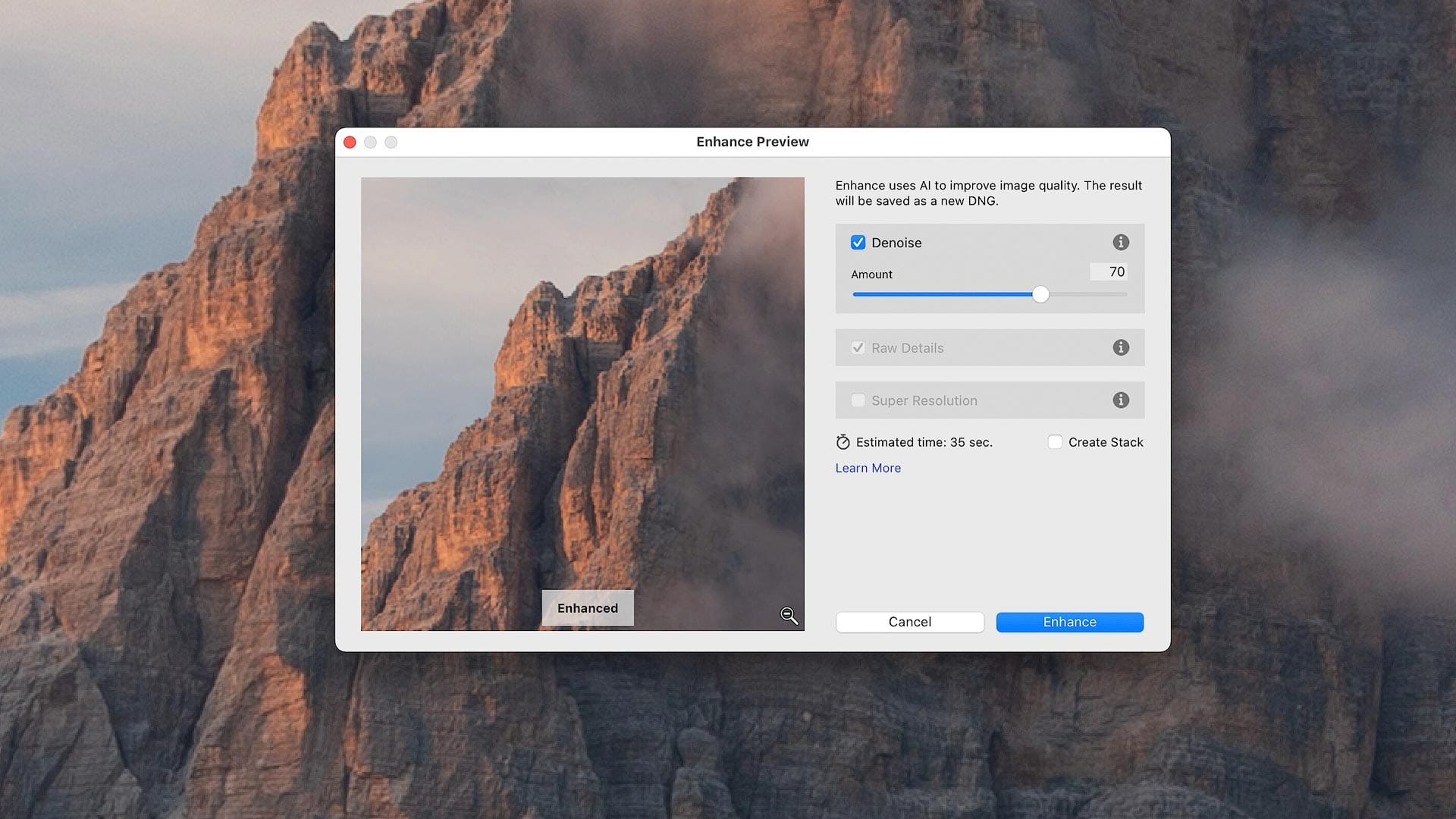
How does it compare to PureRAW? Well, here's an old Canon 5D Mark IV image of mine shot at f/16 and 5000 ISO. The original raw file (left) de-demosaiced by Lightroom is full of colorful noise (especially in the shadows), resulting in murky details. Lightroom's Denoise AI (middle) does a good job of removing the noise without harming detail, but PureRAW (right) goes a step further by removing noise, recovering lost detail, and magically revealing texture and clarity in places where they barely existed in the raw file de-mosaiced by Lightroom.

Lightroom's Denoise AI does a nice job of retaining the original texture and detail of the original raw file after denoising, which is fine (or even preferable) with certain images. But with PureRAW's DeepPRIME XD2 and Lens Softness set to "Standard", the rock face is denoised and details are reformed.
Some photographers may prefer adding micro-contrast adjustments like these at the end of their workflow, especially when resizing images for different media. In that case, I recommend disabling "Lens Softness" (image below). This turns off detail regeneration and sharpening but permits everything else to achieve a look similar to what Lightroom's Denoise AI produces.
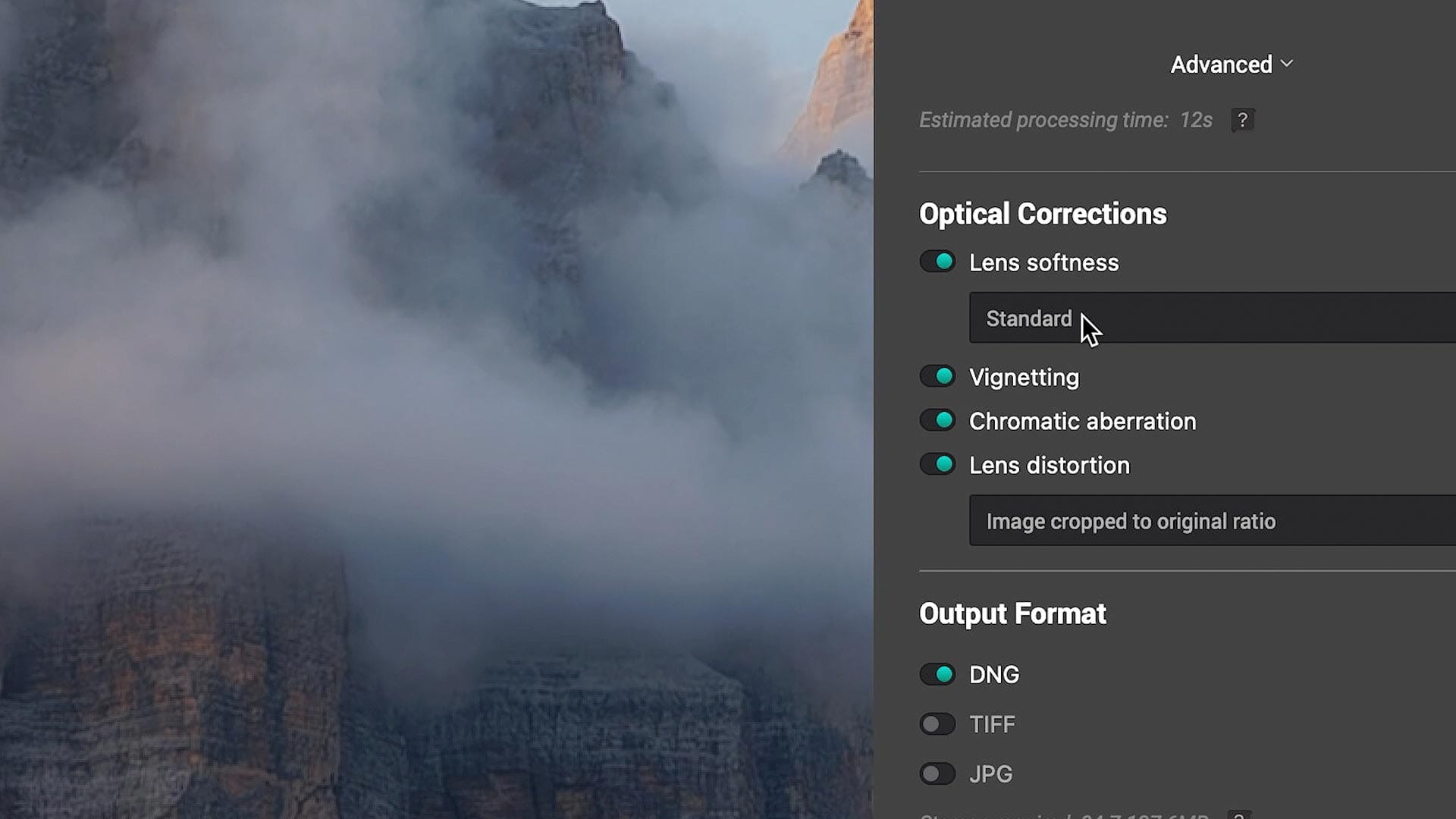
Who is PureRAW for?
Without question, PureRAW is a utility for photographers who care a great deal about details, fine details, and squeezing the best possible raw files out of their cameras. I could see wildlife and macro photographers being especially enthusiastic about PureRAW.
Also, photographers with deep catalogs of older raw files captured using suboptimal cameras and lenses. For example, I get good results processing raw files from older Canon DSLRs (7D, 6D, 5D, etc), and fantastic results with raw images from DJI drones (which have small digital sensors). PureRAW does a far better job correcting distortion and removing vignette than DJI's embedded lens correction profiles, and the detail recovery can be amazing with certain images.
Generally speaking, the better the camera and lens used to create a raw file, and the more optimal a raw file's exposure settings (eg, low ISO), the less noticeable PureRAW's improvements may appear. For example, I see little difference with low ISO images captured using my Canon EOS R5 and Fujifilm GFX 100S compared to Lightroom's lens correction profiles, so I typically don't process raw files from those cameras with PureRAW.
Final thoughts
Overall, I'm still impressed with PureRAW, and reach for it whenever I need to squeeze the best possible image quality out of a raw file. DxO's lens correction profiles are very well made and do an excellent job fixing common lens anomalies. More often than not, DxO's profiles do a better job correcting distortion and vignette compared to Lightroom's built-in correction profiles. PureRAW's DeepPRIME machine learning modes are also excellent when denoising files.
PureRAW 4's new live preview tool greatly improves user experience and will hopefully improve once DxO has more time to squash bugs and improve its usability. For me, this feature alone is worth the upgrade for existing license owners.
If you've never tried PureRAW, DxO provides a free, 30 day trial so you can kick the tires and see what it can do with your own raw files. Click the button below to learn more.